Easy Storage Solutions: SEO & Analytics Basics

Let's optimize your ESS website!
We work with over 100 self storage facilities on the Easy Storage Solutions (ESS) platform, which was acquired by Storable in June of 2020 and renamed Storable Easy in 2025. ESS offers web-based software for self-storage facility management. It helps owner-operators manage inventory, tenant protection, online payments and more at a reasonable price point.
Following is a guide to SEO, Analytics and more on the ESS platform.
On-Page SEO
SEO is a pretty big tent under which sit a number of SEO-related approaches and disciplines. Basic SEO blocking-and-tackling includes On-Page SEO, and most importantly, properly formatted Meta Titles and Meta Descriptions.
By default, an ESS website does not have these fields set up properly, if at all. For instance, very commonly, is a Meta Title of "Home" when it should be something more like "Storage units in Branson, MO 65615 | Nice Folk Storage".
Here's an example:
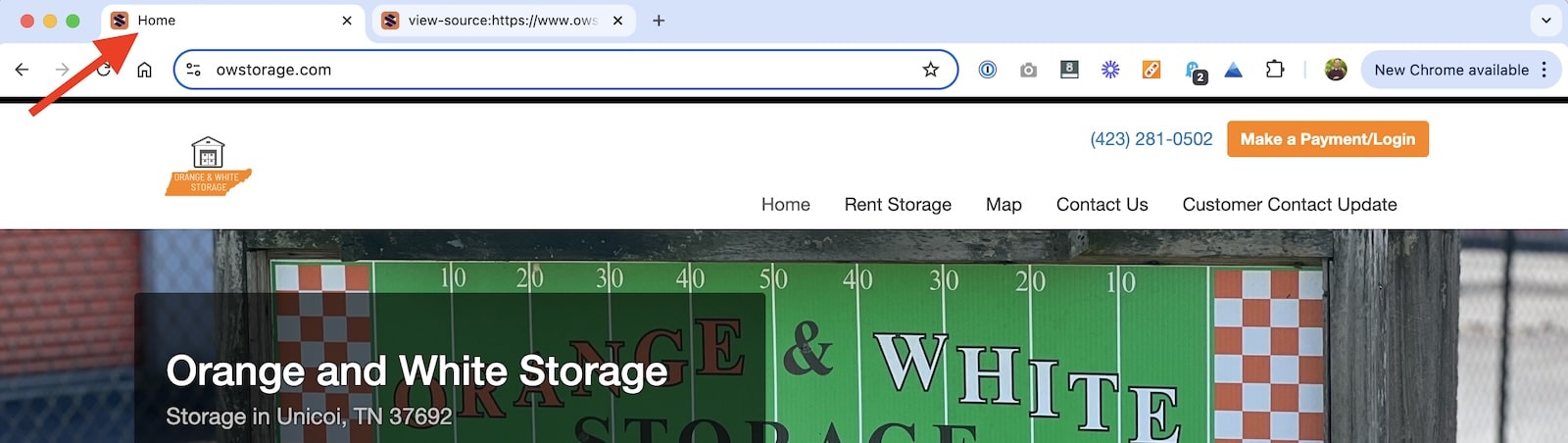
Unoptimized home page in Easy Storage Solutions.
And here's how this appears in the code:

Title code that needs to be properly optimized.
Each page and blog post on your ESS website, then, needs a well-crafted Meta Title and Meta Description. The Meta Title should be 56 characters or less and include the name of the facility, usually separated by a dash or pipe. The Meta Description should be 156 characters or less and accurately describe what's on each specific page.
- Log in to your website on ESS.
- Website > Pages
- Edit a page
- For the Meta Title, update the Title field
- For the Meta Description, update the corresponding field
- OK to ignore the Meta Keywords field
- Save
- Repeat for any blog posts by navigating to Website > Blog
Note the Tab Name sets the name of the page in the top navigation of the website. Be sure that the Title is not used for the Tab Name, which should be brief, like "About" or "FAQ". As always, whenever you make any change on the website, view the site on the front-end and be sure it all looks good.
Optimizing Images
This is best done in the Image Library (under Website in the Admin).
There are three things to pay attention to for each image:
- Image file size - upload a properly formatted image, including the correct height and width for the space. A header for the blog should be about 1600px width. A web-friendly image should be well under 1MB in size - perhaps 500kb total.
- Title - a brief description of the image, such as "Climate Controlled storage unit at our Branson, MO facility."
- Alt - this is short for "alternative text" which is used when images don't load or in vision-impaired browsers. Describe the image itself - the Title may work or you might add a bit of additional description.
Google Analytics & Google Tag Manager
It's really important to set up Google Analytics (GA4) on your ESS website, and it's important that you own that account. The simplest implementation is to place the GA4 code directly on the website, by going to Admin > Website > Settings > Analytics Code.
You might already have code there - be really careful to understand what you might be overwriting or duplicating. Here's a quick video showing you where the code goes, and what to consider if there is already code there.
However, we don't recommend the "simplest implementation"! The problem here is that you don't have any conversion data. The best you can do with standard GA4 code is:
- Reach Register New Page (after a site visitor clicks through two Rent Now pages)
- Reach Contact Page
- Reach Rent Page
So what we recommend is setting up Google Tag Manager (GTM), and then putting your GA4 code in GTM. When you do this, you can then get visibility for additional data:
- Online Rental Confirmation
- Click To Call
- Click To Email
Why is this important? If you're running Google Ads (in particular), you want to be able to tell Google what a Conversion means to you. The more Conversion data you can provide, the better Google is able to understand your target audience, which can lower customer acquisition cost over time.
So to summarize the steps to take:
- ensure you own a (free) Google Analytics account
- set up a (free) Google Tag Manager account
- install the GA4 Measurement ID in Google Tag Manager
- set up the proper Conversion-based Tags in Google Tag Manager
- set up the corresponding Key Events in Google Analytics
- install Google Tag Manager code in your ESS website
- test via Google Analytics Realtime
- (if applicable) connect Google Analytics to Google Ads
- import Key Events from Google Analytics into Google Ads as Primary Conversions
This setup requires expertise - contact us to get it right!
Google Search Console & Your Sitemap
Once you have Google Analytics properly installed on the website and collecting data, you can then verify your ESS website in Google Search Console. Search Console will provide you with a wealth of information, including search position, keyword data, sitemap management, issues and much more.
In Google Search Console:
- click the property drop-down in the left column
- click + Add Property
- under URL Prefix, enter your full website URL (copy and paste it from another browser tab to get it right)
- click Continue. It should verify and you can then go to the property
- click Sitemaps
- Add a new Sitemap. Enter: sitemap.xml and Submit

Submit your ESS Sitemap to Google Search Console
Multiple Subdomains & SEO Implications
ESS does this weird thing where they sometimes create multiple websites when you have multiple facilities. Each of those sites is set up as a subdomain, i.e. teststorage1.storageunitsoftware.com, teststorage2.storageunitsoftware.com and so on.
So you might have a parent website on a regular domain such as teststorage.com, and then link off to each facility's subdomain site. This is awful for SEO purposes, where you want to consolidate your website's "authority" on a single domain. Put it another way: Extra Space Storage has one website, not 4,000 websites.
At a minimum, be sure to update the Meta Titles and Meta Descriptions for the parent website as well as each facility website. And consider using ESS' blog function to create additional geographically-specific content.
Summary
Easy Storage Solutions websites require some additional configuration that allows you to get the most of your site and maximize your ability to acquire relevant traffic. Getting SEO and Analytics right gives you the data that you need to optimize performance and acquisition.
If you can use some help with any of this, contact us. We make sure all this is dialed in for even the smallest of clients. We have one guy with 40 doors! We'll take great care of you and make sure your website is positioned to succeed.
